Description
Finally, e-commerce sites with WooCommerce can now use iZettle as a point-of-sale system with the help of this integration.
WooCommerce iZettle is a plugin that gives you the ability to transfer products from your WooCommerce account to your iZettle account. You can also synchronize inventory stock in both directions.
When you have installed the plugin, you connect your WooCommerce site to your iZettle account with the push of a button. Then you choose which products you want to export to iZettle, or if you want to bulk sync all WooCommerce products to iZettle.
The plugin can keep the stock levels for connected products up to date in the background (you choose how often), alternatively, in real-time when a product in WooCommerce is viewed or added to the cart.
You can easily accept payments for your WooCommerce products directly in the iZettle app, just like you are used to as an iZettle user.
This integration is NOT compatible with iZettle Pro!
Features
Transfer your products to iZettle with the push of a button.
Keep the product inventory up to date between both systems.
You can accept card payments with the help of iZettle's card terminals.
You can accept cash payments directly in the iZettle app. Change is automatically calculated for you.
With the help of iZettle's receipt printer, you can give your customers good looking receipts with your own logo.
You can use iZettle in as many locations as you wish, for example if you have two physical stores.
Full support for variable WooCommerce products in both WooCommerce and iZettle.
All you need is an internet connection to accept payments with this solution, for example, if you are selling in an exhibition.
How to install the plugin
After purchasing the plugin, you will receive a .zip file which you simply install from your WordPress admin dashboard. Go to "Plugins" and press "Add new". Choose "Upload" and then select the .zip file from your computer. When the installation is finished, press activate.
Go to the plugins settings page which you can find under "WooCommerce → iZettle". Fill in your license code that you receive when ordering. Press save and then press the button "Connect to iZettle". A new browser tab opens where you log in to your iZettle account. After you have approved the permissions for the integration, the tab closes and you will automatically be sent back to your WordPress site. If you see a green status text, your site is now connected to iZettle and you can begin using the integration.
Choose the settings that suit you best and then begin to accept payments for your products using iZettle.
A complete documentation of the plugin can be found here: https://docs.wetail.io/woocommerce-izettle-integration/installation-guide-izettle/
Important! The integration now requires a minimum of php 7.1!
Frequently asked questions
No, the standard plugin (without add-ons) is only 295 SEK excl. VAT per month.
The integration is a two way bridge between WooCommerce and iZettle. This means that you can both send and receive data from both systems. It is common to setup the connection between products when installing the plugin, for example, if you already have products in WooCommerce, but have never used iZettle before, you simply synchronize your products to iZettle, and the inventory will be magically kept in sync for you.
Your WordPress site connects directly to iZettles API. This means that all data that flows between your site and iZettle is safe and encrypted. This also means that no middle-man has access to your data.
Absolutely, but if you have more than one e-commerce store and one iZettle account, you have to choose which site that will be the primary source of data to avoid collisions. Please note that every installation of WooCommerce requires a seperate plugin license key.
We offer a flexible payment plan. You can choose if you want to pay monthly, quarterly or annually.
No, you choose your own payment cycle, and you simply have to pay the invoices that are sent to you. The service is always billed in advance for the forthcoming license period.
No, but there is a video here on this page that shows the functionality of the integration.
Yes, technical support via e-mail from the plugins developers listed above is included in the price. Phone support, and consultancy not related to the plugin is billed hourly at 1150 SEK per hour excl. VAT.
Of course, we offer "hands-on" installation. This is billed hourly at 1150 SEK per hour, excl. VAT.
The instructions for the plugin can be found here.
Yes, please see this page for more information https://developers.onlineforce.net/docs/woocommerce-izettle

Onlineforce has decreased administrative burden and increased profitability for a big number of companies. Do you want to read more about our customers success stories?
Our customers